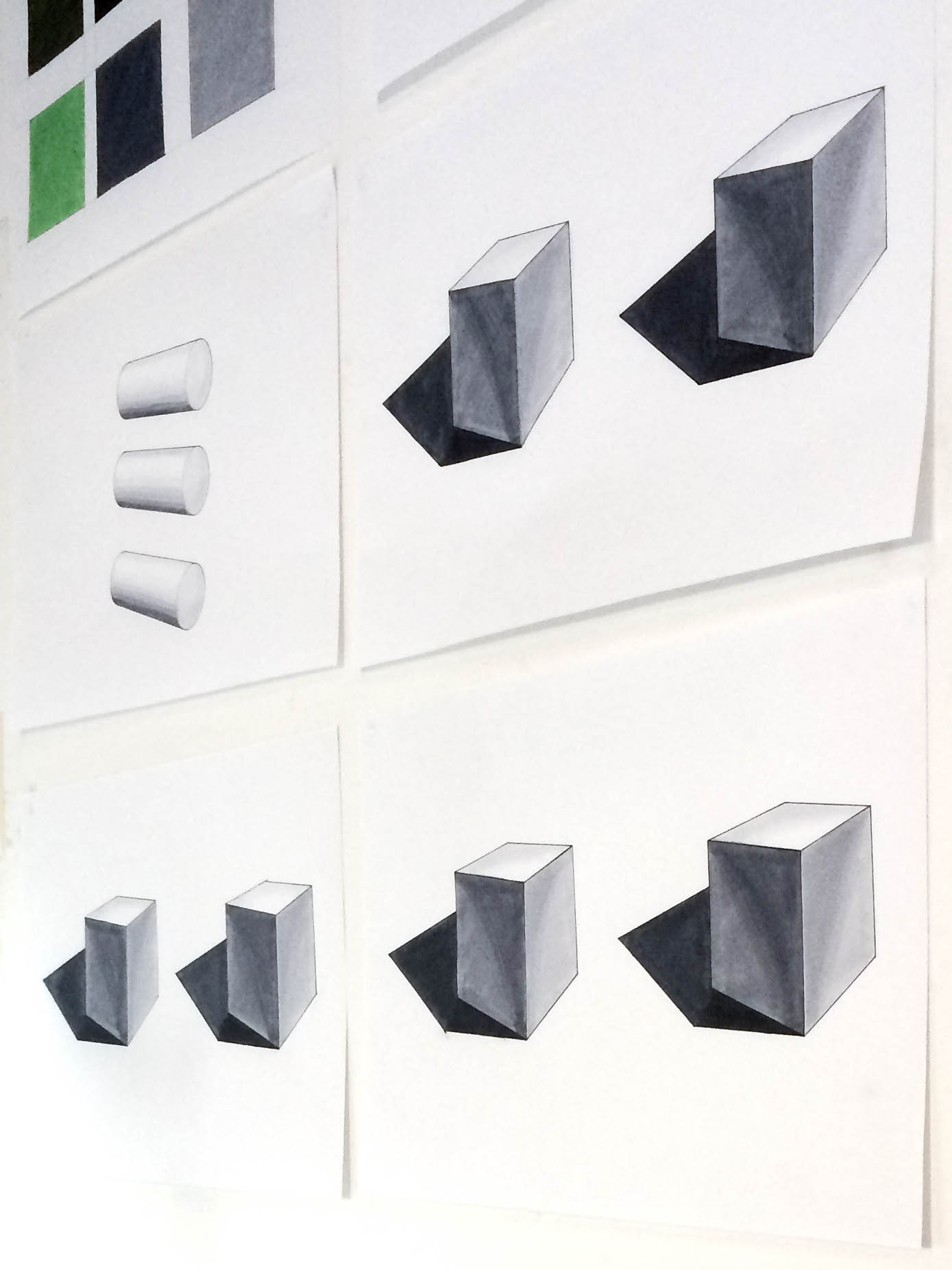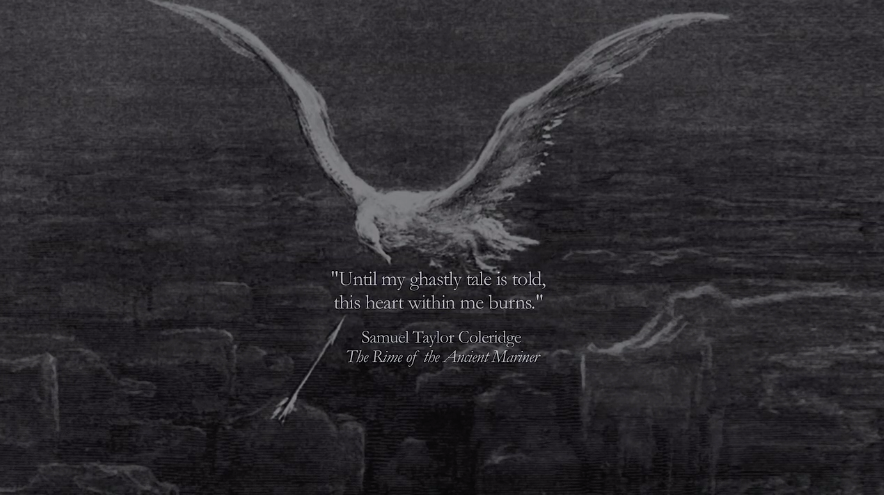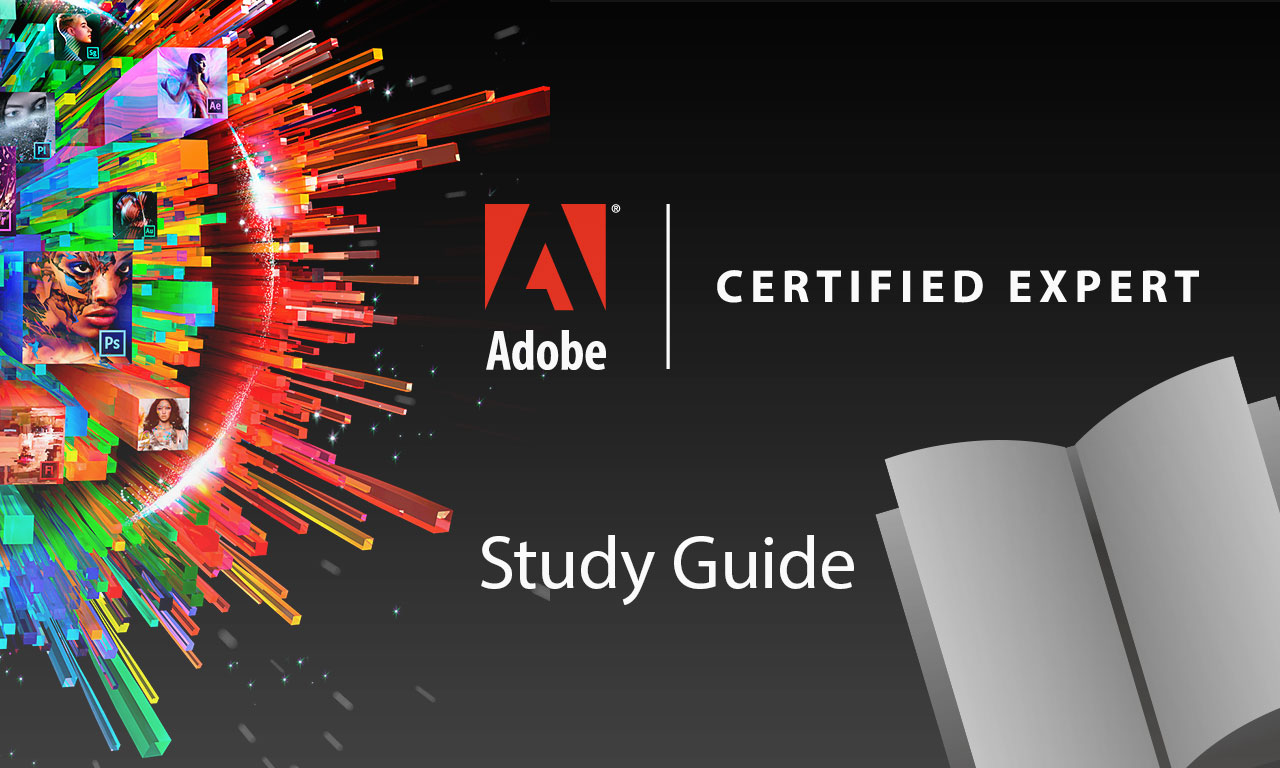The first Workbook starts off slowly, taking you through basic techniques, laying in flat colour, blending, streaking and glazing. Took me a while to feel confident, especially with flat colour. My first attempts were quite patchy until I realised that the colour needed to be built up and worked quite strongly.
Marker Techniques
The Marker Techniques workbooks created by Lee Woolery and released in the late 80’s, still contain essential information on this resurgent art form. I present here my progress through each lesson in the series, with the goal of producing my own creative renders, while translating these skills to a digital environment. Enjoy, SF d-)=
Help fund my Ned Kelly Original Hipster Project on Threadless.com
Hi internet, please help me fund my new personal design project on threadless by voting and or buying a t-shirt. I only need to sell nineteen more shirts to get the project fully funded and printed.
This design takes its inspiration from both the Blaxploitation poster art of the 70’s and the iconic image of Che Guevara from 1960. Using the image of legendary Australian bushranger Ned Kelly as a base for the design.
I illustrated the shadow areas and took the design into illustrator to be reworked, exaggerating the beard slightly and added the earring tunnel.
The final piece was the Super Fly afro pick.
This image will work awesomely as a tee or a wall print. Please vote for this design cause I’m dying to get the red tee made up!
Thanks a million, in advance!
SF d-)=
The development process of this project can be found on Behance.

MIDWAY(ALBATROSS) a Message from the Gyre: a short film by Chris Jordan
This morning I received an email from Wally Franklin of the Oceania Project about a tragic subject that I’ve come across before – the consumption of man’s plastic waste by wildlife in the Pacific Ocean. Read the short press release below for more details or watch this beautifully crafted promotional trailer above.
Press Release
MIDWAY, a Message from the Gyre is a short film. It is a powerful visual journey into the heart of an astonishingly symbolic environmental tragedy. On one of the remotest islands on our planet, tens of thousands of baby albatrosses lie dead on the ground, their bodies filled with plastic from the Pacific Garbage Patch. Returning to the island over several years, our team is witnessing the cycles of life and death of these birds as a multi-layered metaphor for our times. With photographer Chris Jordan as our guide, we walk through the fire of horror and grief, facing the immensity of this tragedy—and our own complicity—head on. And in this process, we find an unexpected route to a transformational experience of beauty, acceptance, and understanding. Our feature film MIDWAY is currently in post-production and expected to premiere in early 2014.
- For more information: MidwayFilm.com
- To donate: midwayfilm.com/donate.html
- Midway Project blog: MidwayJourney.com
- Twitter: twitter.com/#!/midwayjourney
- Youtube: youtube.com/journeytomidway
Geometric Pattern Book Kickstarter Project by KAPITZA
KAPITZA is a multi-disciplinary design studio run by sisters Nicole and Petra Kapitza. I’ve been following them for a while now, especially love the fonts they produce.
They are putting together a new pattern book called Geometric Two, a brilliant reference for any studio, full of luscious shapes and colours offering a superb source of inspiration for all designers.
The project is being funded through Kickstarter so show your support and get your hands on the final printed piece if you pledge more than £50, £60 if outside the UK.
Thoughts on the demise of the Adobe Touch apps
It was certainly a shock to lose such promising apps, especially after integrating them into my workflow. Funnily enough I found Collage the most useful app of the lot as it provides a quick way to build a mood board while working on design concepts.
One thing that I think may have been overlooked in this discussion is the arrival of Windows 8, which brings the touch experience to the desktop, laptop, and tablet form factors. CES 2013 has brought with it a raft of new devices which are far more powerful than an iPad or Android from a Creative professional’s standpoint as they can run the full-blown CS apps.
Most of these new Windows “Tablet” devices come with a highly accurate stylus as well which negates the need for purpose-built touch apps such as PS Touch. I know if I had the choice between a cutdown version of Photoshop or the “Real Photoshop” in a similar form factor with the accuracy and pressure sensitivity of a stylus, I would choose the later.
So with the above in mind I think it’s only a matter of time before most of us get tired of carrying around multiple devices and paying for apps that only provide a small fraction of the creative options that a desktop class application provides.
The freedom that iOS and Android tablets provide will be short lived.
Adobe Certified Expert Exams – A Study Guide
Over the last few years, I have been approached by several professional designers that were about to embark on the path of becoming an Adobe Certified Expert. Most have come seeking advice on the details of preparing for an Adobe Certification exam, with a few also enquiring as to the real-world benefits of being a certified expert.
What better way to kick start the SF Techniques Design Blog, then by sharing my experiences with studying and preparing for Adobe certification.
Adobe Certification Preparation Q and A
Recently I was contacted by Dion Lynk, a designer that has just begun studying to become an Adobe Design Master. This entails having multiple certifications in applications from the Creative Suite, something I’ll cover later in this post.
Dion was kind enough to supply a list of questions he had about ACE certification. This has acted as a fantastic catalyst for covering this topic. Below in a question and answer format are my responses to his queries, followed by a list of links to useful study resources which will hopefully act as a kind of study guide when preparing for the certification exams.
DL: How long did it take you to study for and obtain the ACE certification?
SF: Anyone that knows me well will tell you that I have been studying on and off for years to prepare for various ACE exams. In some cases, I had to start studying from scratch because I had taken so long preparing that the version number of the app had rolled over, thus requiring new knowledge for the test.
In the end you are really bound by the development cycle of the Adobe Creative Suite (CS) which now is between 12 to 18 months. If you already have a good understanding of an application, then 3 to 4 months of solid study will be more than enough to get a passing grade.
If you are new to the application or field of study i.e. print, web, or motion design, you’re really going to need that whole 12 months of a CS development cycle to get up to speed.
My advice would be to start studying straight after a latest version is released, otherwise be prepared to do some revision for any new CS version that comes along during your studies.
DL: What study tools do you use?
SF: I usually start with some basic training using one of the books from the Classroom in a Book series by Adobe Press. They are a wonderful way to get a start in a new application or refresh your existing knowledge. In fact, I usually go through the book end to end even if I know most of it. It’s amazing what little nuggets of information you find second or third time around, and as in the case of most professions repetition is the key to mastery.
When it comes to using books, don’t bother with buying hard copy versions for study purposes. They are expensive and limited when it comes to search, notation & bookmarking. Not to mention how cumbersome they can be in a study environment. Looking down at the book then back up to the app on your screen quickly becomes tiresome and painful.
Safari Books Online

The best source I have found for online publications is Safari Books Online. I started using it in 2003 and since then this online platform has really matured. With a companion app available for both iOS and Android, Safari will keep all your study materials and bookmarks in synchronised no matter where you are. They have a few subscription plans available ranging from a 5-slot bookshelf to Unlimited access, although the basic 5 slot plan meets most of my study needs.
Safari Books Online Cross Platform Syncing
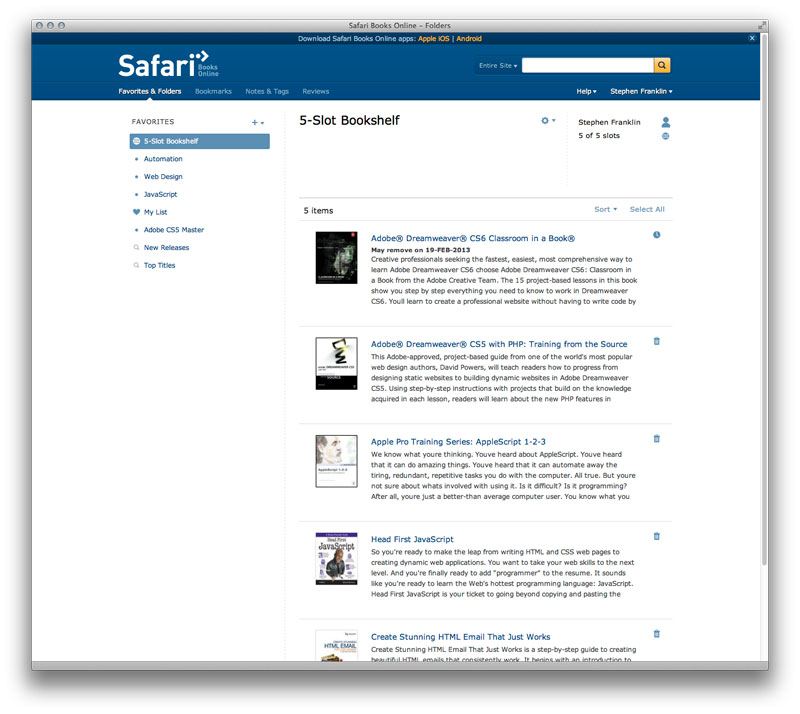
Begin by placing books on your book shelf and organising them in folders. 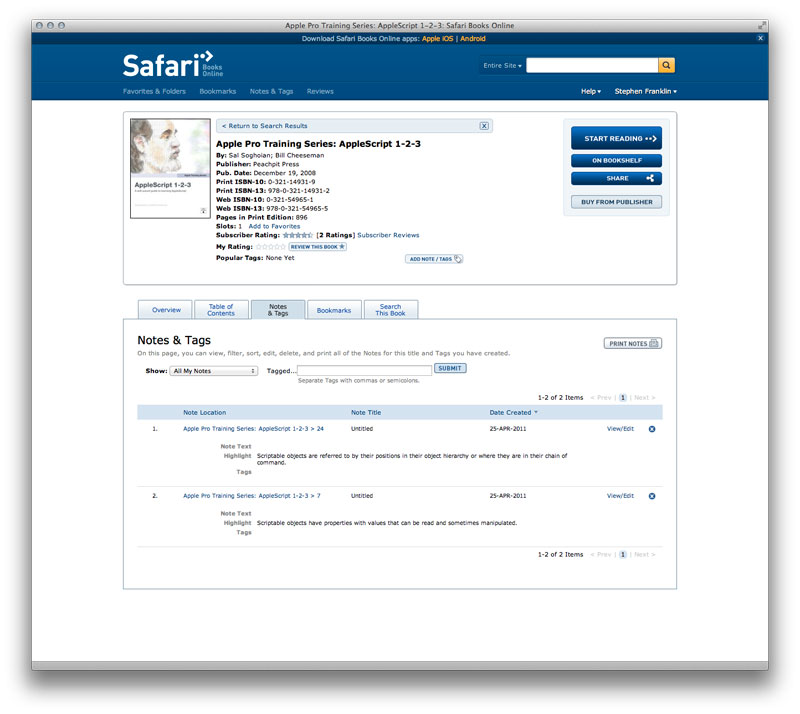
Add notes and tags using the desktop version. 
Switch to your mobile device. 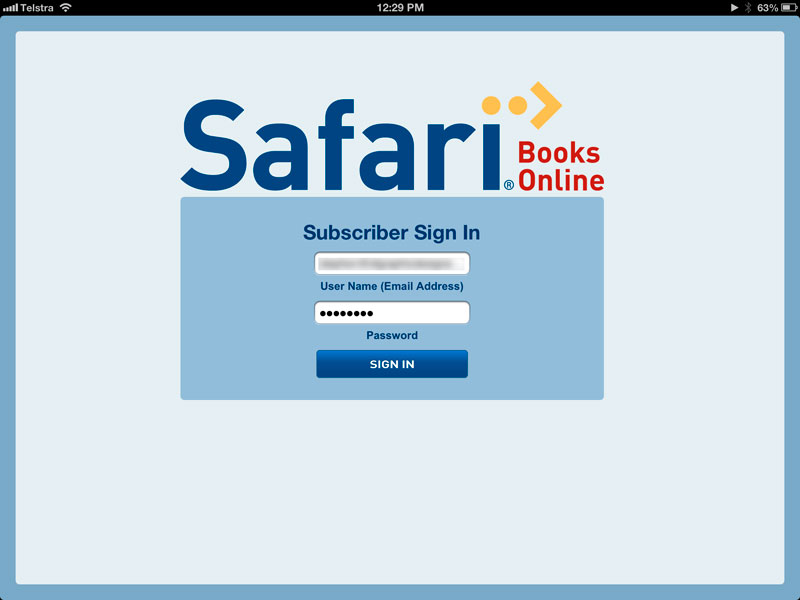
Login to your mobile Safari app. 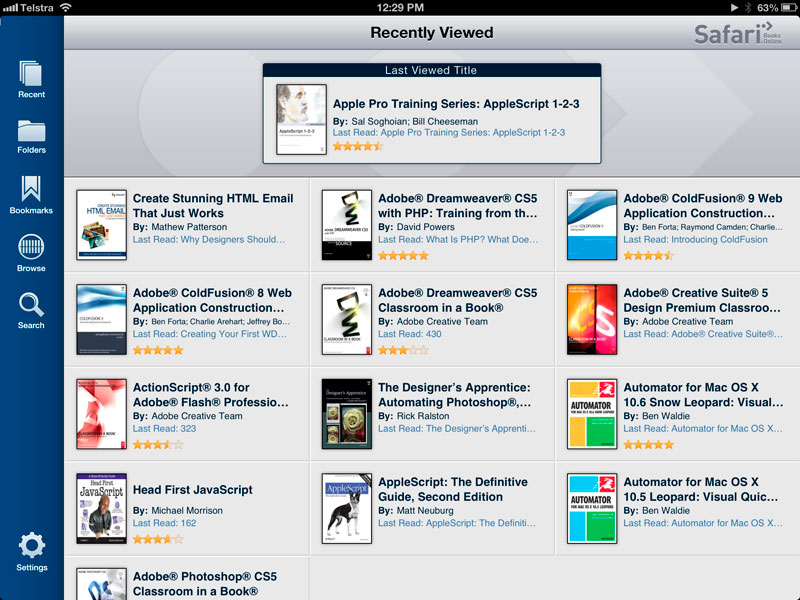
View your saved bookshelves. 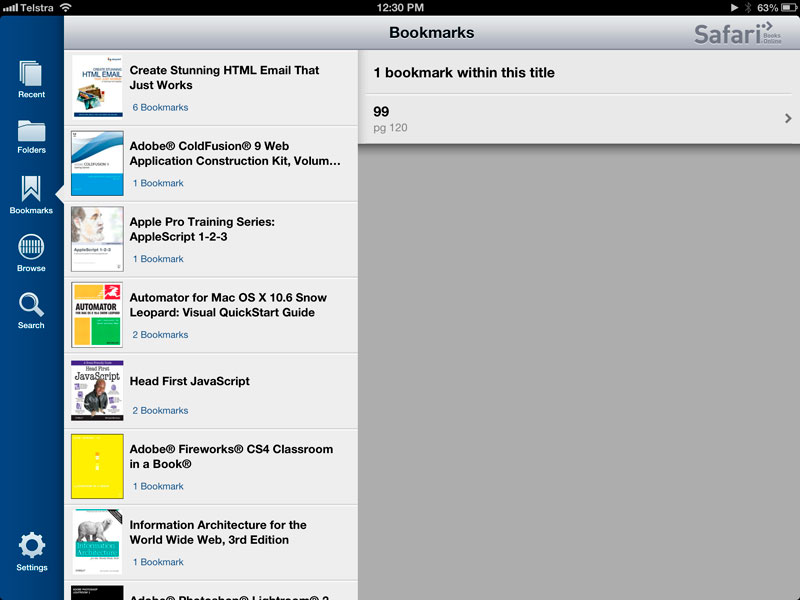
Pick up where you left off on the desktop.
Safari has titles from all the major publishers such as O’Reilly, Adobe Press and Peachpit Press etc., plus they have access to rough cuts of pre-publication manuscripts. This can be quite handy when studying for a newly released piece of software. They also provide video training as well which I haven’t really checked out yet, but Lynda.com has me covered for all my video training needs.
Occasionally I buy an ePub or PDF version of a book, plus Safari Books Online has a token system that allows you to download a chapter or two of a book to read offline. The problem I have with purchasing any tech publication is that they are out of date so quickly that owning a digital copy is almost pointless. Having a monthly or yearly subscription with access to the whole library is a much better option.
After getting my feet wet with a Classroom in a Book, or some other similar publication, I will dive into a video training course. Video training, I have found, has been the best way to learn not only a new application but also a completely new field of study.
Lynda.com Online Training Library
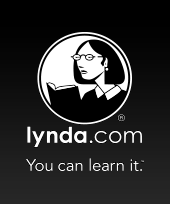
There are a few good video training services around, such as TotalTraining, Video2Brain (now owned by Lynda.com), Kelby Training and Lynda.com. It’s Lynda.com though that has been there for me for the better part of my ACE training. They have such a huge library of courses covering a multitude of subjects. You would be hard pressed not to find the course you were after.
Lynda.com also has a very high calibre of course author, such as Deke McClelland – Photoshop Guru extraordinaire, David Blatner and Anne-Marie Concepción who run the much esteemed InDesign Secrets website and James Williamson a web expert and Adobe Certified instructor with many years of industry experience.
These are to name but a few of Lynda’s authors, which brings me back to my belief that video training is the best form of learning. All these authors work in the design industry day to day as professionals, and therefore have first-hand knowledge of best practices and trends that may be appearing in design workflows. This means you will not only learn the how of an application or subject but the why, avoiding a lot of useless features or outdated information.
The Lynda.com website is like the Safari Books Online service in that they provide an iOS and Android app for mobile viewing of course material. You can save courses to a queue which acts much like a reading list, all of which is synchronised to your mobile devices via your account. I find this incredibly useful when lining up a series of courses and for monitoring my progress in an application or subject.
Lynda.com Course Queue and Progress
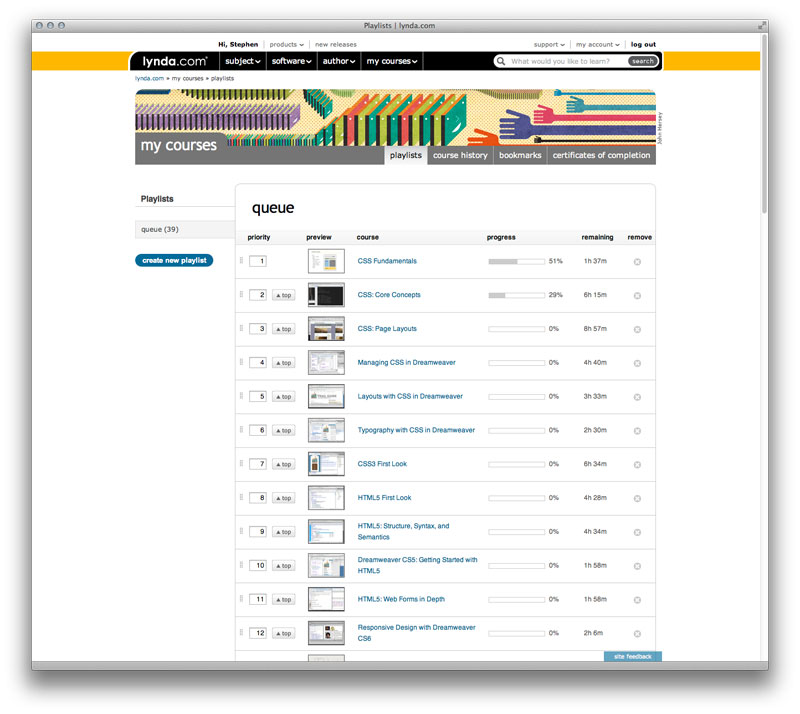
Build a queue of related courses and subjects. 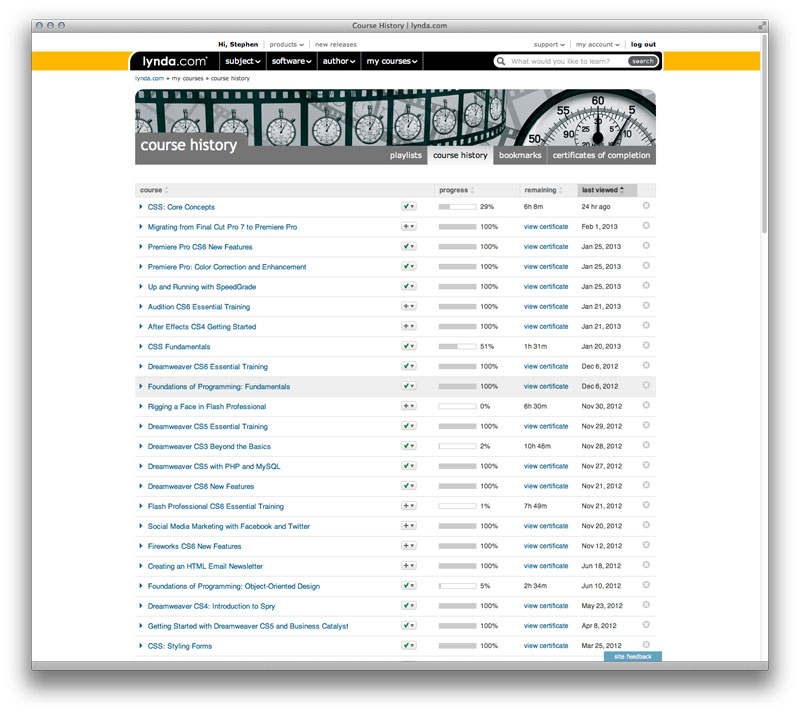
View and manage your course progress. 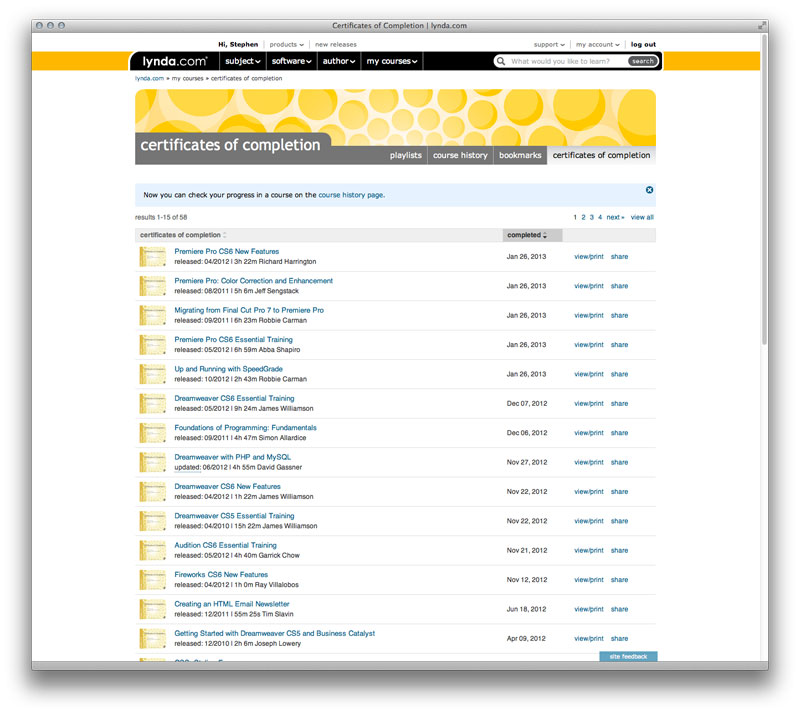
Share your certificates of completion with others. 
Switch to your mobile Lynda.com app. 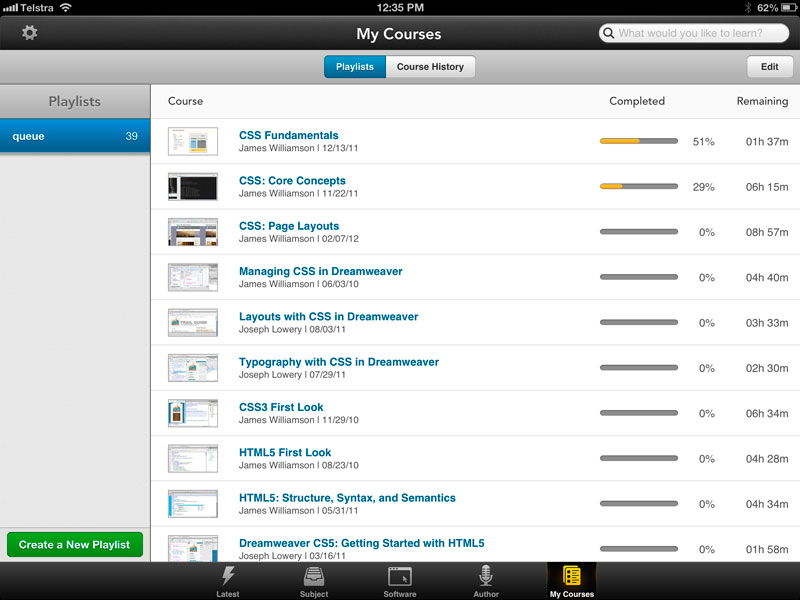
Pick up where you left off on the desktop. 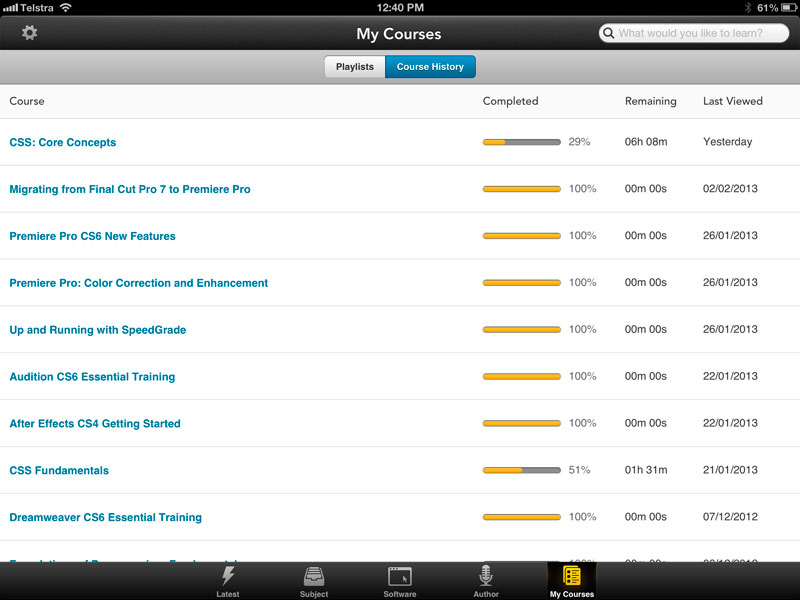
Check on your progress while mobile.
At the end of each Lynda.com course you will automatically receive a Certificate of Completion. You can place a badge on your site that links through to a list of your completed certificates. These certificates are not really an industry recognised certification, but they do provide a potential employer or client an insight into your current skill level.
It costs US $375.00 a year for a Premium subscription which gives you access to the entire library and course exercise files. An invaluable resource for such a small amount of money. Compare this to say a one-day intensive course with a trainer that can cost anywhere up to $1000.
If you have a tight budget and still want access to a selection of Lynda.com’s training material, then go to AdobeTV.com. This is Adobe’s online TV network, supplying a host of free training and informational videos a lot of which are from the Lynda.com library.
Always Read the Manual
When it gets close to a test date of an ACE exam, the time of which I set myself on the Pearson VUE website, is when it’s time to finally read the manual. Usually this is about one to two weeks before the test, depending on how confident I am.
Adobe provides an exam guide for each application. This includes a checklist for obtaining an ACE certification along with a list of topic areas and objectives covered in the test. There is also a practice exam at the end of the guide which is a useful way of gauging your current understanding of the application. Practice exams can also be found on the AceQuestions website which I highly recommend you register with after receiving your certification.
I will download the exam guide and tick off the topic areas that I’m confident in, then reference the manual for areas that my knowledge is lacking. Don’t read anything in detail unless you really need to. Just skim through the manual identifying weaknesses or gaps in your understanding of the application.
This process is incredibly boring and will help you fall asleep at night, but it has paid off more than once for me.
I learnt my lesson a long time ago when I failed the Photoshop 7.0 ACE test, an application I had been using since version 1.0. Overconfident, I had done little preparation for this exam and was forced by this experience to go back and read the manual, something I have done ever since.
DL: In the case of the Design Master Certification, how many questions were dedicated to each application?
SF: The Design Master Certification, as with all the Master Certifications, is not an individual exam but rather a recognition by Adobe of your skills with an entire product suite. So, in the case of the Design Master Certification, you will have to pass the ACE tests for all the following applications from the same Creative Suite version number:
- Adobe Acrobat Professional
- Adobe InDesign
- Adobe Illustrator
- Adobe Photoshop
Therefore it is necessary to have completed all the exams within the period of a full 12-18-month CS product development cycle. Otherwise you will need to do re-certifications for the older versions.
To be honest I don’t know how much longer Adobe will keep these Master Certifications alive. The link to the information about master certifications are currently hidden on the Adobe Training & Certification site.
This leads me to believe that Adobe may be rethinking the whole idea of Master Certifications altogether. Certainly, in the case of the Web Master Certification it is hard to see how passing the ACE exam for Adobe Flash is in any way relevant to current web standards.
DL: Having the Adobe branded certification on your side seems to be a step above most designer’s out there today. Do you feel like you’ve set yourself apart from the hobbyist and in some cases graduate level graphic designers?
SF: Achieving certification in the Adobe applications has always been about cementing my technical skills as a graphic designer on a professional level. So, in that sense yes, it does set me apart from other designers in the industry that have not sought the same recognition through certification.
DL: Do you feel that ACE certification is on the same tier of a college degree in graphic design?
SF: On a technical level yes, even more so than a college degree. On a creative level, no. ACE certifications are about recognition of technical skills only. They have little to do with knowledge of the creative design process as taught in a college or university.
DL: Everyone knows that graphic design is unique in that your portfolio speaks volumes for you, in the case of obtaining employment and contractual work. Do you feel that you’ve become a better sounder graphic designer in the process?
SF: Most definitely yes!
Every new ACE certification has given me an incredible boost in confidence around the work I do for my clients. It’s the difference between guessing at design solutions or having a clear understanding of the tools and best practices to achieve a desired result. This in turn gives me greater creative freedom in the design process.
DL: I know the ACE certification only focuses on how to use the tools. What do you do for the question of why use these tools?
SF: The ‘why’ comes from experience. Trying things out, seeing what works and what doesn’t, or learning from other skilled designers. It all comes back to playing and experimenting which is the joy in what we do as graphic designers.
Adobe Certification Resources and Links
General Information
Book based Study Materials
- Adobe Press
- Safari Books Online
- Other Technology Publishers
Video Training
- Lynda.com
- Other Video Training
Other Resources
Post Certification
Adobe Certified Expert in Dreamweaver CS6
It took a little longer than the estimated twelve months to get there, and with more than a few new website projects under my belt, I have finally become an Adobe Certified Expert (ACE) in Dreamweaver CS6.
With a passing score of 98% it would seem to appear that the last few years of work on real world projects have certainly grounded my knowledge and expertise. Not only in the use of the Dreamweaver toolset but in the discipline of website design and development itself.
During my studies for the Dreamweaver ACE exam I have also been developing extensively with the Adobe Business Catalyst online business platform. Business Catalyst, bought by Adobe in 2009, is a Content Management System (CMS) that is tightly integrated with the Dreamweaver development environment.
Having advanced my skills in Dreamweaver has only helped to enhance any Business Catalyst development I have undertaken.
Web Design Master – sights still set.
An accreditation in Adobe Flash is my next target. Although in this fast-moving world of web development, it is hard to envision what will constitute a Web Design Master for Adobe in the coming months.
Adobe Certified Design Master
Over the last two years I have been working tirelessly towards a dream of becoming an Adobe Certified Expert in the Creative Suite print based applications: Adobe InDesign, Adobe Photoshop, Adobe Illustrator and Adobe Acrobat. In September last year this dream was finally realized and by doing so I was automatically enrolled and certified as an Adobe Design Master and Adobe Design Specialist.
This recognised expertise gives me a unique perspective as a designer. By having an in-depth knowledge of the tools of the trade I can both free my mind creatively whilst be firmly grounded in the rapid creation, and delivery of high quality design for my clients.
What’s next?
Besides maintaining current certification in the Adobe Creative Suite Design applications, I have my eyes set on the goal of becoming a Certified Web Master with extensive knowledge of both Dreamweaver and Flash. This 12-month journey will me him one step closer on the path of becoming a true multidisciplinary designer.